ACVAA Scrubs
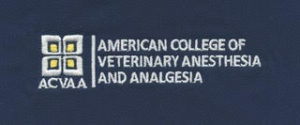
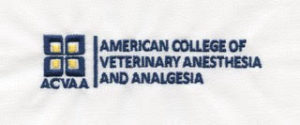
To order scrubs with our custom logo, customers must register and log into the Veterinary Apparel Company website.
- Register, and log in.
- Click the “Scrubs” section in the menu bar at the top of the page to select the category of your desired apparel, then choose a product, size, and color (if necessary).
- Once on the product page, click the “Add Customization” button.
- On the next page, click the “Add” button in the “Custom Logo” section under “Customization Options”. Note: This will add $6 to your order.
- Next, click on the square reading “Logo on file”.
- In the special instructions, write “AC02AA” which is the account number for the logo. Or simply enter “ACVAA”.
- To change the placement of the logo, click “Switch” under the photo of the model, or otherwise specify in the “Instructions” area.
- You can also specify the color of the embroidery (e.g., navy if on light-colored scrubs or white on dark-colored scrubs) in the Instructions.
- Complete the order to provide shipping and payment information.
Note: They do ship outside the U.S. At the upper-right-most corner of their website, click the “Ship to:” and American flag to select your desired shipping country.
